
Extract Audio from Video on iPhone
Extract Audio from Video Instantly - Free iPhone App
Extract Audio from Video⁺ is an iOS app that converts videos (MP4/MOV) on your iPhone into high-quality MP3 audio files directly on your device.
Save music from videos, capture lecture audio, or create podcast clips. Fast, private, and free to use with optional in-app purchases.
Last updated: January 2026
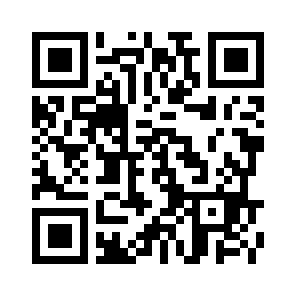
Scan with your phone to download
Extract Audio from Video on iPhone - Best Free App to Extract Audio from Video
Extract Audio from Video Free
Free to download and use. Core audio extraction is free with optional in-app purchases available. Convert videos to audio with just a tap.
Video to MP3 Converter
Convert video to MP3 quickly with high-quality output. Supports MP4, MOV, and other common iPhone video formats.
MP4 to MP3 Converter
Precise trimming tools let you select the exact portion you need. Save only the audio section you want.
Extract Audio from Video on iPhone
Use the Share button in Photos or Files for instant access. No complicated steps needed.
App to Extract Audio from Video
Simple, intuitive interface designed specifically for iPhone users. Easy to use for anyone.
Extract Sound from Video
Crystal-clear audio quality every time. Perfect for music, podcasts, and voice recordings.
Extract Audio from Video⁺ by the Numbers
Last updated: January 2026
Extract Audio from Video on iPhone - Complete Guide 2026
Extract Audio from Video on iPhone - Free App to Extract Audio from Video
Extract Audio from Video⁺ is a MultimediaApplication for iOS devices that converts video files (MP4/MOV) into MP3 audio files. The app processes videos directly on the device without requiring internet connectivity. Audio extraction is performed locally, which means video files remain on the user's iPhone and are not uploaded to external servers. The application supports common iPhone video formats and outputs audio in MP3 format. The core audio extraction functionality is available at no cost, with additional features available through optional in-app purchases.
How to Extract Audio from Video on iPhone - Step by Step
To extract audio from video using Extract Audio from Video⁺: 1) Launch the application, 2) Select a video file from the iPhone library, 3) Optionally use trimming tools to specify the portion of the video to extract, 4) Tap Save as Audio to convert the selected portion to MP3 format. The app can also be accessed through the Share button in Photos or Files, allowing users to extract audio from videos without opening the app directly. This method supports video formats compatible with iOS.
Features and Capabilities
Extract Audio from Video⁺ processes video files on the device rather than uploading them to remote servers. This on-device processing approach provides privacy benefits and does not require internet connectivity for audio extraction. The application includes trimming functionality that allows users to select specific segments of video files. Output is provided in MP3 format. The app functions as a video-to-MP3 converter and supports MP4 and MOV input formats commonly used on iOS devices.
Common Use Cases
- Extracting audio tracks from video files for music collection purposes
- Converting video recordings of lectures or meetings to audio format for later review
- Creating audio clips from video content for podcast production or voice note creation
- Extracting audio from video files for remixing or editing in audio production workflows
Extract Audio from Video⁺ is an iOS application that enables users to extract audio from video files on iPhone devices. The app performs audio extraction locally on the device. The primary audio extraction feature is available without charge, while additional functionality can be accessed through optional in-app purchases.
Extract Audio from Video⁺ vs Online Converters
Here's how Extract Audio from Video⁺ compares to online video-to-audio converters:
| Feature | Online Converters | Extract Audio from Video⁺ |
|---|---|---|
| Privacy | Videos uploaded to servers | Processing happens on your iPhone |
| Ease of Use | Requires uploading files and waiting | Use Share button or open app directly |
| Cost | Often requires subscription or has limits | Free to use, optional in-app purchases |
| Speed | Depends on upload/download speed | Instant processing on device |
"The best way to extract audio from video on iPhone! Perfect for saving music from videos. The trimming tools make it so easy to extract just what I need."
"Finally found how to extract audio from video on iPhone for free! Great for capturing audio from lectures. Clean interface and fast extraction."
"Best iPhone app to extract audio from video. Love how easy it is to extract sound from video using the Share button. Highly recommend!"